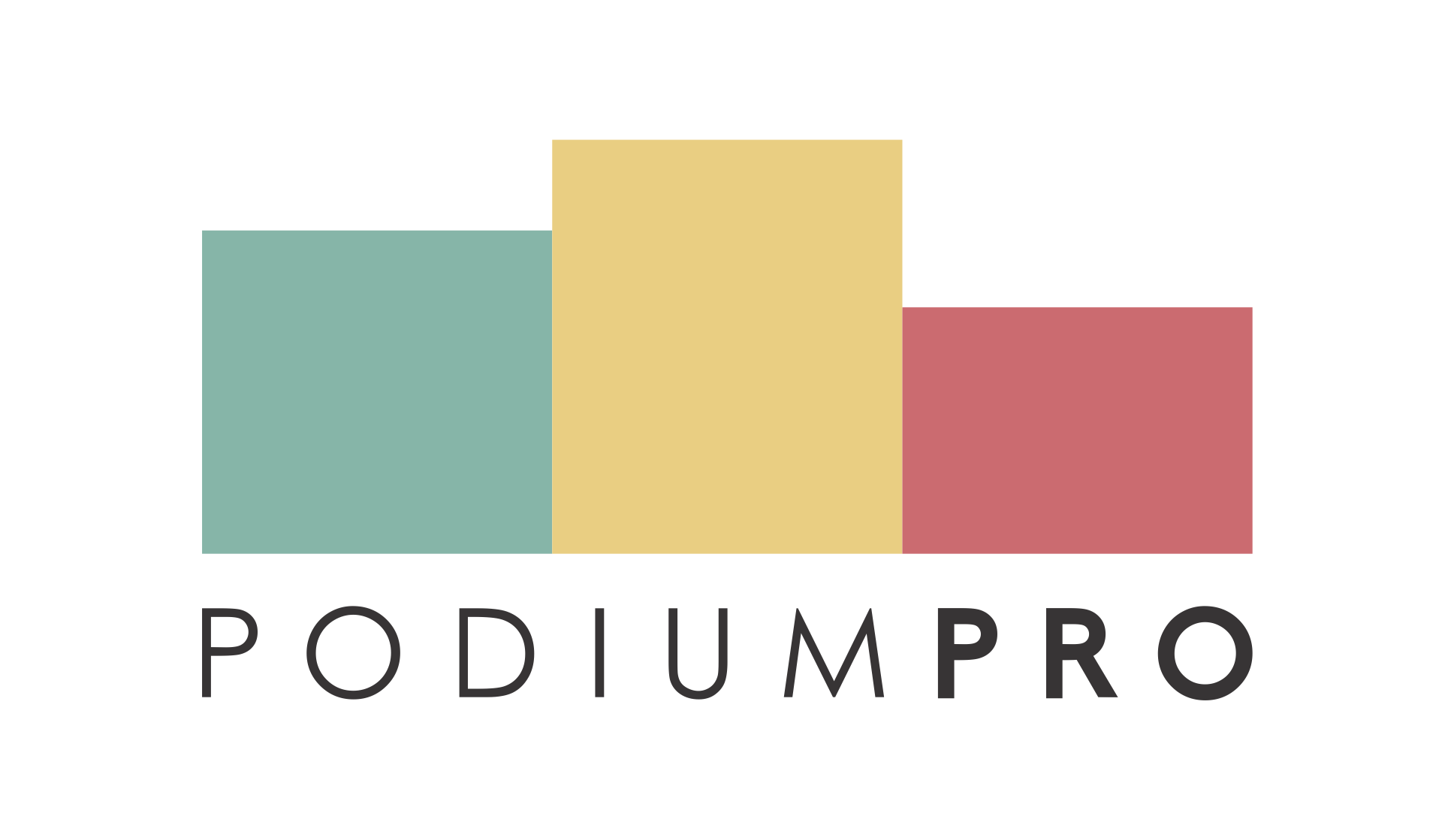Information Technology is the fascinating force that drives our world today. It has increased productivity, improved lifestyles, and created ways to keep people globally connected. As technology continues to evolve, various improvements are being made in almost all areas of human life. This results in advancements in technology to meet the ever-changing needs.
Information technology (IT) is usually associated with various computer-related services. IT is not limited to Computer systems design and related services. It is a whole new world in itself, and now AI has opened up a plethora of opportunities that we can never even dream of.
Index
- Information technology
- What is Information Technology?
- Advancements in inventions throughout the years
- Importance of Information Technology
- Uses of information technology
- Career options in the field of Information Technology(IT)
- Certification and skills in Information Technology
- Social Media in Information Technology
- Why should you teach based information technology vocabulary to children?
- Basic Computer Parts
- Basic information technology Vocabulary(terms) for children
- How to teach children basic information technology vocabulary
- IELTS vocabulary for Technology
- Frequently Asked Questions(FAQ)
- Bottomline
Information technology

Information technology has existed since the 1960s when time-sharing became widespread. In the first stage of information technology development, computers were used as calculators and devices to store data. There was high demand for scientists and mathematicians who could use computers to solve complex problems. With the launch of WWW (World Wide Web) and the internet, computers have become a part of everyone’s daily life. The need for skilled IT professionals will only increase as the digital world progresses. Computers and software are an integral part of all business operations.
The information technology department should provide effective leadership in this area. This requires having the right skills and understanding of the current state of technology to anticipate future needs. Leadership in information technology can be in many forms, from big data development to blockchain development to software engineering or software development. The information technology industry is one of the largest contributors to the economy and continues to provide millions of people with jobs.
What is Information Technology?
Information technology applies digital and physical technology to store, protect, process, and transmit information. Information technology (IT) can be defined as the use of computers to create, process, store, retrieve, and exchange all kinds of electronic data and information.
We usually understand the term Information Technology in reference to business operations. There is a high demand for people in Information technology as the range of career options expands.
Advancements in inventions throughout the years

Many believe that the start of technology began when the wheel was invented, which lead to many other inventions. Most people believe that the Industrial revolution in Britain in the 18th Century helped with the rise in technology.
Charles Babbage invented the first computer in the early 19th century, and it paved way for other inventions. In 1843, Charles Thurber invented the typewriter. In 1888, Heinrich Hertz produced radio waves. Nikola Tesla invented Wireless communication in 1893, while Guglielmo Marconi invented Radio signals in 1895.
With the invention of Hypertext software by Andries Van Dam and Ted Nelson in 1967, Email by Ray Tomlinson in 1971, World Wide Web in 1989 by Sir Tim-Berners Lee, and Google in 1998 by Larry Page and Sergey Brin, there have been multiple advances in the field of IT, as seen today.
Importance of Information Technology
We live in a fast pace world with world of information at our finger tips and all thanks to Information Technology. Information Technology does not limit itself to one field, rather IT plays a vital role in many fields.
In the business field, IT helps with the requirements of the clients, to fulfill the growing demand and expectations. The education field uses Information Technology to ensure they are up to date with the techniques while equipping students to help them keep up with the new advances in technology. In finance, IT helps the banks keep track of records and transactions. Similarly, Information Technology is also used in fields such as healthcare, employment, and security.

Uses of Information Technology
- Communication is made easier with the help of IT. People can send email, text, or even call a person anywhere on the globe.
- Due to IT, there have been advances in the Entertainment industry.
- IT has helped overcome issues in regard to distance and time differences. Thus, work-from-home culture is easy to implement.
- The education field has advanced with the help of IT. Many online platforms are being established to help students learn.
- Due to the demand for IT professionals, this has opened new areas in IT. The IT sector is always advancing, and new ideas flow daily.
Career options in the field of Information Technology (IT)

There are a vast number of career options in the Information Technology field. Some examples are-
- IT Manager
- Network Engineer
- Support Analyst
- Technology Specialist
- Database developer
- Technical consultant
- Software Developer
- Web Developer
- IT Project Managers
- Data Scientist
- Sales Engineer
- Blockchain developer and more
Certification and skills in Information Technology
There are many IT certifications available online, as well as provided by colleges and companies. Some of them are as follows-
- Certified information security manager (CISM)
- AWS certified cloud practitioner.
- Certified data professional (CDP)
- Project Management Professional (PMP)
- Certified ethical hacker (CEH)
- Certified cloud security professional (CCSP)
- Google Certified Professional Cloud Architect
- Certified Information Systems Security Professional (CISSP)
- Certified data privacy solutions engineer (CDPSE)

Some skills that employers look for are-
- Communication skills
- A positive attitude
- The ability to work in a team
- Technical skills
- Problem-solving skills etc

Why should you teach basic information technology vocabulary to children?
In the 21st century, technology plays a vital role in everyone’s life. Learning and updating your technological vocabulary is a continuous process. Helping the child learn these technological terms will keep them updated with the current trend, as well as help cultivate their interest and are future ready.
Basic computer parts for kids to learn
Desktop
Desktop is a full-sized computer screen that includes the Central Processing Unit(CPU)
Monitor
The monitor is the screen you can view. For example, the screen through which you are reading this is the monitor.
Keyboard
The keyboard is a device which helps the user enter numbers, letters, and other symbols.
Mouse
The mouse is an input device that is used with the computer, which helps you move the cursor.
Central Processing Unit
The Central Processing Unit (CPU) is a part of the computer that executes the instructions in order. The CPU functions as the brain of the computer
Cursor
The cursor is the tiny arrow that moves when you move the mouse. This is used to select anything on the computer.
Laptop
The laptop is a portable computer, which is smaller in size. Unlike the Desktop, the CPU, Mouse, and Keyboard are attached to the laptop.
Basic technology vocabulary (terms) for children
Access
In short, Access can be understood as getting the required document, information, or data. Data access is getting particular data from a computer. Web access means having a connection to the World Wide Web.
Applications
Application is a computer software package that performs the specified function for the user or another application. It is popularly known as an application program/software.
Attachment
A file sent via email is known as an attachment. It could be in the form of an image, video, text document, or any other type of file.
Bandwidth
Bandwidth is the maximum amount of data that can be transmitted over an internet connection in a certain amount of time. This helps measure the capacities of the network.
Bit
The bit is the most basic unit of information in computing and digital communications.
Bluetooth
Bluetooth is popularly known as a short-range wireless technology standard that can be used to exchange data between fixed and mobile devices over short distances. You can send files from one device to another using Bluetooth without the use of cables. There are many Bluetooth devices such as Bluetooth speakers, Bluetooth headphones, Bluetooth keyboards, etc that are sold
Boot(re-boot)
To re-boot simply means turning it on or restarting.
Broadband
Broadband can be defined as the transmission of wide bandwidth data over a high-speed internet connection.
Browser
A web browser is application software used to access the World Wide Web. Google, Bing, Mozilla Firefox, etc are examples of web browsers.
Cache
A cache can be defined as a supplementary memory system that temporarily stores frequently used instructions and data for quicker processing. This is also known as Cache Memory.
Cookie
Computer cookies are recorded when you enter any website. These cookies are sent back to the server every time your browser requests a new page. It’s a way for a website to remember you, your preferences, and your habits online. Based on this, they recommend other websites and advertisements.
Cybersecurity
Cyber security is protecting computers, servers, mobile devices, electronic systems, networks, and data from malicious attacks. They keep the device secure from any kind of Malware.
Download
Downloading is the transfering of a file or data from one computer to another over a network to the user’s device. You can download images, videos, files, and audio.
Electronic mail is a method of exchanging messages between people using electronic devices. Gmail, Yahoo, and Outlook are some examples of emails.
Ethernet
Ethernet is a standard communication protocol used to create local area networks with the help of wires. This can support the communication between different network media.
Firewall
A firewall can be defined as a network security device that monitors incoming and outgoing network traffic and decides whether to allow or block specific traffic based on a defined set of security rules.
Home page
The homepage is the main/front page of a website. This is also known as the “start page”.
HTML
Hypertext Markup Language (HTML) can be defined as a set of markup symbols or codes used to display on the Internet. HTML is used to develop a web page and is a computer language that is taught to students.
Install
To “Install” simply means to add software or hardware components to your computer. You usually “install” programs onto the device, such as Google Chrome, Whatsapp, etc.
Internet
The Internet is an international network that connects to billions of computers and other electronic devices. It consists of millions of webpages, websites, images, videos etc.
Java
Java is a widely used programming language and software platform. It is one of the popular computer languages that are taught to students.
LAN
A local area network (LAN) is a collection of devices that is connected to the network in one physical location, such as a building, office, or home.
Log in
Logging in is the process by which an individual gains access to a computer system by proving your identity. It is also known as signing in.
Malware
Malware is a software that is designed to damage and destroy computer systems, leading to damage to the computer. Virus, adware, ransomware, etc are examples of Malware.
Modem
A modem is a hardware device that converts carrier waves so they can be received by other devices. For example, the modem converts the Signal from the Internet server Provider (ISP) into an internet connection suitable for your wi-fi router.
Operating system
An operating system (OS) is system software that manages computer hardware, software resources, and provides common services for computer programs. Microsoft Windows, Google Android iOS, Apple iOS are a few examples of operating systems.
Processor
A processor is an integrated electronic circuit that performs the calculations that run a computer. The processor runs the instructions that are passed by the Operating System(OS)
RAM
RAM can be defined as a volatile memory that temporarily stores the files you are working on.
ROM
ROM can be defined as a non-volatile memory that permanently stores instructions for your computer.
Search Engine
A search engine is a web-based tool that allows users to find information on the World Wide Web. The search engine scans through millions of articles based on the key phrase you used. When you search up a word on any of the web browsers, the search engines direct you to the most relevant websites.
Server
A server is a computer program or device that provides a service to another computer program and its user, also known as the client. Servers have more storage and memory while compared to normal computers. The “Client” computers request these servers for information over networks. For example- In a company, the server consists of all the data, while the individual computers request the required data.
Spam
This is commonly understood as digital junk mail. Spam is also sent via messages and phone calls. At times they are annoying, and a threat to the user. They are used to trick the user into giving details, such as bank details, phone numbers, etc.
Support
Computer support is the process of providing diagnostic, maintenance, and repair services to the required device. It usually allows the end-users to get specialized computer maintenance and management services. This can be done locally (from their home/office) or via the Internet.
URL
The full form of URL is Uniform Resource Locator. A URL is nothing more than the address of a given unique resource on the Web. It is commonly known as the web address. This URL tells the web browser where to find the required resource. The URL consists of the domain name, path, query, etc.
Virus
A computer virus is a malicious piece of computer code that is designed to spread from device to device. The virus infects the programs. Initially, the programs perform normally, but eventually, it starts to transfer this infection to other programs and files. A virus is one type of malware.
They can spread through attachments in infected emails, infected downloads, etc. It is usually advised to be careful while
Wi-fi
A Wi-Fi network is simply an internet connection that’s shared with multiple devices with the help of a wireless router. The full form is wi-fi is wireless fidelity. Wi-fi connects computers to each other through the internet without cables, as the name suggests. In addition, you don’t have to worry about using cables when you use devices that use Wi-Fi. For example- many printers use wi-fi, so you don’t have to worry about using cables.
How to teach children basic information technology vocabulary?

Computers and other electronic machines have been used in the workplace for many years. This has not always been a positive experience, as they can cause accidents and injuries. There are many reasons that it is unsafe to use computers at work. However, there are ways to ensure that you can use them safely.
Show them practically
Children tend to learn visually, when you show them examples, rather than blankly telling them. You can show them examples such as spam email, and web browsers through the computer.
Ensure they understand the risks on the internet
Many children aren’t educated on the risks, which could cause problems. Make sure you explain the issues and potential risks to the child. Supervise the child, if required.
Practice Internet Safety
Lay down basic rules for the child to follow, to ensure safety. Internet safety is important to protect them from dangers such as cyberbullying, viewing inappropriate content, scams, identity theft, etc.
IELTS Vocabulary for Technology
IELTS(International English Language Testing System) has used Information Technology as a common question in their speaking round. It is thus important for students to keep up with the advances in technological vocabulary.
Here are some of the technical vocabulary used in IELTS.
- Access to the Internet – The device can connect to the Internet
- Advancement in technology – Technology moving forward according to the trends and requirements
- Computer literate – One who has basic knowledge about computers
- Glued to the screen – When you can’t leave the device
- Hacking into the network – To illegally access something on the internet
- Internet access – To be able to access the Internet
- Online piracy – Downloading of licensed media(such as shows, movies, etc) from the internet without paying for it.
- Shut down – Turn the computer off
- Social media networks – Online platforms for communication
- Surfing the web – To move from one site to another on the Internet
- To crash – To stop working all of a sudden
Frequently Asked Questions (FAQ)
- What are some technology vocabulary terms?
Answer- Words like spam, login, broadband, email, ethernet, boot, install, wi-fi, modem, etc are some examples of technology vocabulary terms.
2. How do you teach technology vocabulary?
Answer- While teaching someone technology vocabulary, it is important to show them visually what it is. In addition, it is very important to educate them about the risks.
3. What are words associated with science and technology?
Answer- Words like Scientific discipline, technological advances, the computer age, experiments, Information Technology, etc are associated with science and technology.
4. What is technology IELTS?
Answer- Technology is a frequent topic used in the IELTS speaking test. Vocabulary such as “Computer Literate”, “Internet of things”, “shop online”, “ Statue of the art technology” etc are some IELTS vocabulary about Technology.
5. What are some IT certifications?
Answer- Some It certifications are Certified information security manager (CISM), Certified ethical hacker (CEH), The Certified cloud security professional (CCSP), and Certified cloud security professional (CCSP)
Bottomline

The field of Information Technology is ever-growing and rapidly changing to the need of the hour. IT continues to hire a lot of people and develop new devices and programs to work with. Thus, Information Technology is the present and the future. We may like or hate it but it is here to stay!