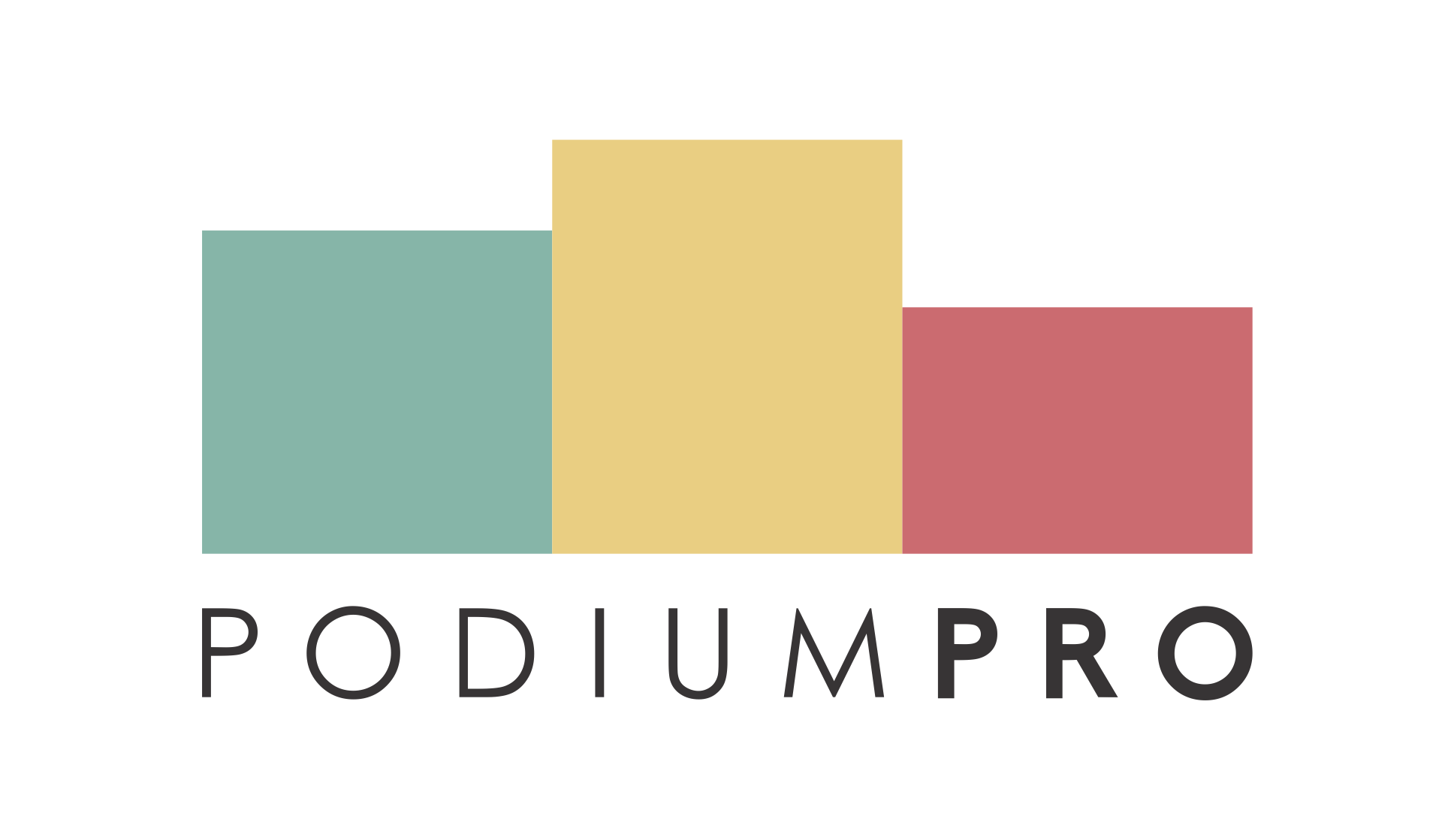What is an Infographic?
An Infographic is a blend of two words “Information” and “Graphic.” Understanding through graphical format only or written format only is a difficult and time-consuming task. This is where Infographics come in handy. An Infographic is a source of information through charts, graphs, and some text in a way that is easy to understand and gives lots of information. An Infographic breaks information into small chunks and represents all the gathered data visually.
Why to make an Infographic?
Information is everywhere but an Infographic makes it easy to grasp. Even one glance at an Infographic provides loads of information. An Infographic is used in various scenarios like offices, schools, or online platforms like blogs. Information, while making an Infographic is packed in a small case, there is no beating around the bush.
The benefits of an Infographic are:
- Easy to understand
- Saves time
- Visually aesthetic
- SEO Compatible
- Packed with information
- To the point Relevant
An Infographic is an excellent marketing tool as it is good for Search Engine Optimization(SEO). The text used in an infographic can make up for the keywords while the Infographic itself is easily searchable as an image.
Types of Infographic
Before understanding how to make an Infographic, Infographic type should be taken into account. Types of Infographics change the format and sometimes elements used to make an Infographic. Types are as follows:
1. List Infographics or Listographics
List Infographic is Infographic showing information like “5 best places to travel in Monsoon”, “5 worst fashion trends”, “‘10 tips to improve Blog Writing” etc. This type is better for SEO because it has numbers.
2. Process Infographics
This Infographic type has information in steps form and is useful in understanding the process of a subject following a certain order.
3. Statistical Infographics
As the name suggests, the Infographic showing statistics of the subject for which it is made. It has bar graphs, pie graphs or line graphs as primary source to depict information.
4. Informational Infographics
This Infographic type is useful in taking a large chunk of information and breaking it into pieces which makes it easier to understand.
5. Timeline Infographics
Infographics showing timeline are better for historical facts where a timeline helps to understand the chronology of events.
6. Comparison Infographics
Infographics showing Comparative study of two things or subjects. Better for making informed decisions.
7. Hierarchy Infographics
Infographic showing the hierarchy of things concerning the position. The best example of this type of Infographic would be an Infographic of a food chain in which the Sun is at the top followed by plants, animals, etc.
8. Geography Infographics
Infographic showing maps to portray information and is generally related to a certain geographical area.
How to make an Infographic?

Above picture which is an Infographic of making an Infographic will help understand better. It is a simple Infographic of process type. The background of the Infographic makes the text easily readable. Key points make the process understood easily due to a certain order.
1. Decide the subject of making an Infographic
The first thing to do is to decide the subject of making an Infographic. Gathering information regarding the subject comes next. This information should be both in numbers like data statistics, and in words that are definitions of properties, benefits, problems, dos, and don’ts. Process in a chronological order to get the desired Infographic template.
2. Decide the Infographic type
Decide the Infographic type which is to be made. Further steps depend upon the type as a comparison Infographic will have a different format than a List Infographic.
3. Segregate the information
Segergate the information into numbers and words. Also separate what needs to be included and what is redundant. This will avoid overstuffing of Infographic template as information without context will be of no use.
4. Gather required images
Images will convey a lot about any subject and also the first thing to grab attention. Gathering relevant images will make sure that the process of making the Infographic is proper.
5. Create a template
Creating an Infographic template is a must. Before making an Infographic visually aesthetic, it is important that the base is good. The template acts as a base and gives an outer structure in which text and colour need to be filled. A good template ensures that all the elements are placed properly and the Infographic is comprehensible.
6. Select a background
Selecting a background for making the Infographic is an important step. With a proper background, all the text and graphics will be visible and convey the required information. Choosing the same colour of background and text is certainly not advisable.
7. Put in all the elements
Put in all the gathered relevant information. These elements include text, graphs, images, etc. Again the type of Infographic will decide the template for making the Infographic. If making a Comparison Infographic then two sections of one subject each are expected. A List Infographic will have bullet points or numbers and a summary for every point.
Where to use an Infographic?
An Infographic can be used in Blogs, E-mail Marketing, or Websites. Websites with Infographics are easily searchable. In blogs, if an Infographic is put on a landing page makes a reader that the blogger has an in-depth knowledge of the subject of the blog. An Infographic encourages readers to revisit to the blog to get more information.
In e-mail marketing, an Infographic is useful as it allows the reader to understand the context of e-mail quickly. This also acts as a tool to intrigue the reader’s curiosity and the reader may give more time and attention to the e-mail.
Some points to make a good Infographic
1. Use visual aesthetic
Choose colours for text and graphics which combine well. Colours that are harsh for the eyes will not have the required effect. The same colour of text and graphics will make an Infographic difficult to discern. Text and graphics should be readable as well as appealing. The use of aesthetic elements which add visual appeal should be limited and should not overpower the actual information. Keeping such elements in the background is a good Infographic template.
2. Using colours according to the theme
If the subject of the Infographic is somber using too many bright colours will be better to avoid. Muted tones with a few highlights for a serious subject while bright colours for a light subject will do the trick. Using bold and bright colours for the call to action or the most important element of the Infographic is better. Generally call to action are in the red as it stands out and is compelling.
3. Numbers and text should match
Whatever information is in text form, its counterpart in graphics or numbers should match. If using data like graphs then they should match with the given text. A large bar graph for a smaller number will portray the wrong information. Similarly, attention needs to be paid that numbers and text do not jump sequence. This will make for an accurate Infographic template.
4. Space Usage
The main purpose of making an Infographic is to provide large information in a small space. This makes space a precious entity. Information should not be stuffed, for that efficient usage of space is required work to create a good Infographic. E.g.In a list type Infographic, keep space between the listed articles. An Infographic is generally rectangular, where width is much less so using elements horizontally requires attention. Using information that exceeds the boundaries of Infographics will be a loss of information.
5. Use Outlines to separate elements
If texts, graphs, or images are used without any borders, they can turn into a confusing piece of information. All the data will combine into one and turn into a complicated set of words and images. Contrasting colors can be used here such as dark text on a light background. Using text boxes and linear information is also good.
6. Consider the target reader
When making an Infographic template, it is always advisable to consider the target audience as reaching out to them is the goal. E.g. If a food chain Infographic (Hierarchy Infographic) is made for kids then it should have easy words and bright colours. If the same Infographic is made for teachers it can have more words, fewer images, and somber colours.
Conclusion
An Infographic, as stated earlier is an effective marketing tool, a concise informative tool, and visually aesthetic. To create an Infographic, a good blend of knowledge and visual content is required. Once the process of making Infographic starts, it leads to some questions which are answered in this post. Many Infographic template examples are available which make the job easier and if not then help from professionals is certainly a good idea.
A professional digital marketer can make Infographics as required by the type and tone of the article. The use of proper colours, fonts, and statistics makes the Infographic a visual delight.
Get in touch with us for professional content writing for your requirements. Learn More